Creating a Category
What is a Category?
A category is a way to organise your products. Categories appear on the homepage and easily allow customers to filter your products through a dropdown.
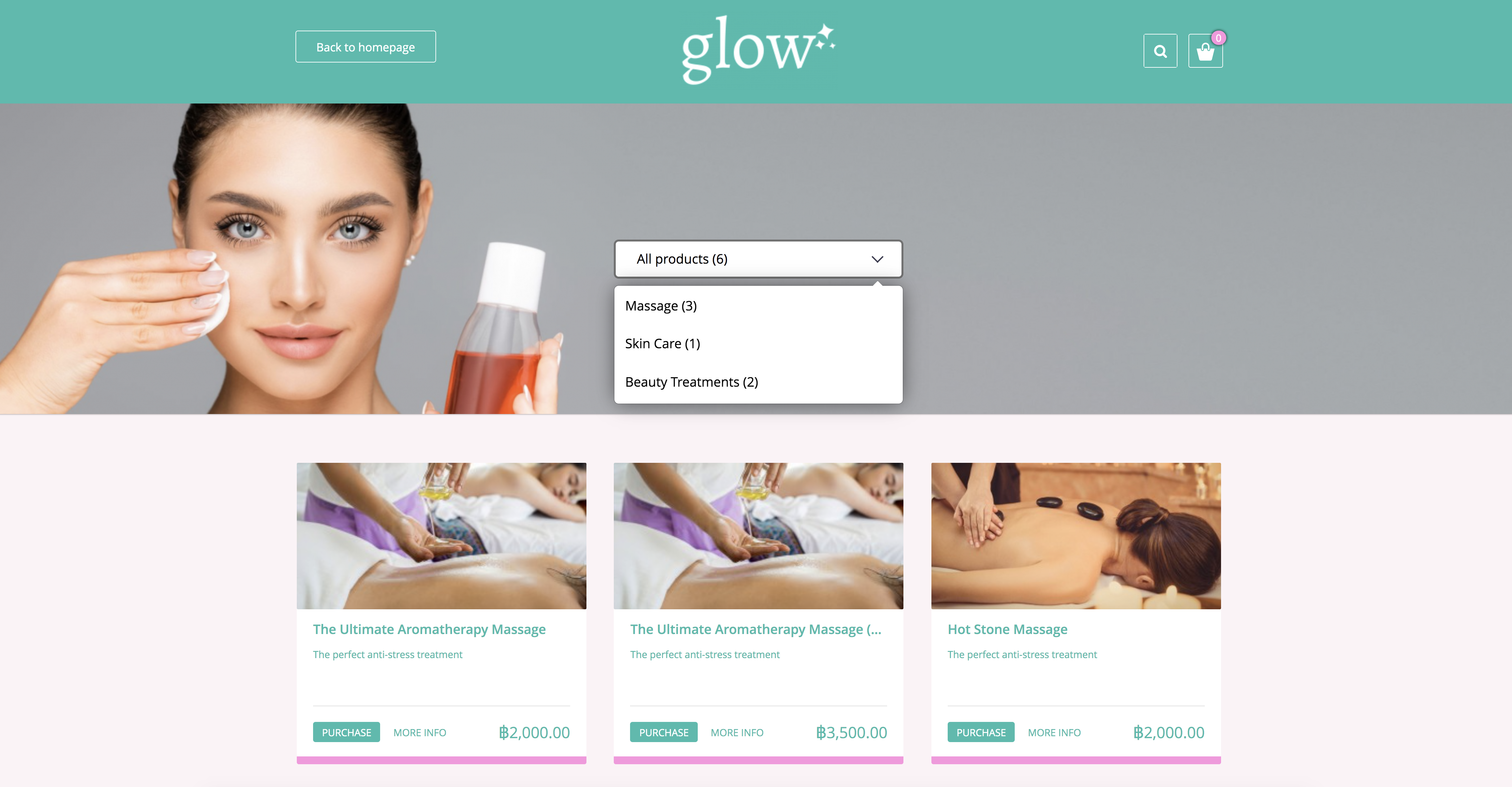
Creating a Category
- From the left hand navigation click CATALOGUE > CATEGORIES, your current categories will be displayed.
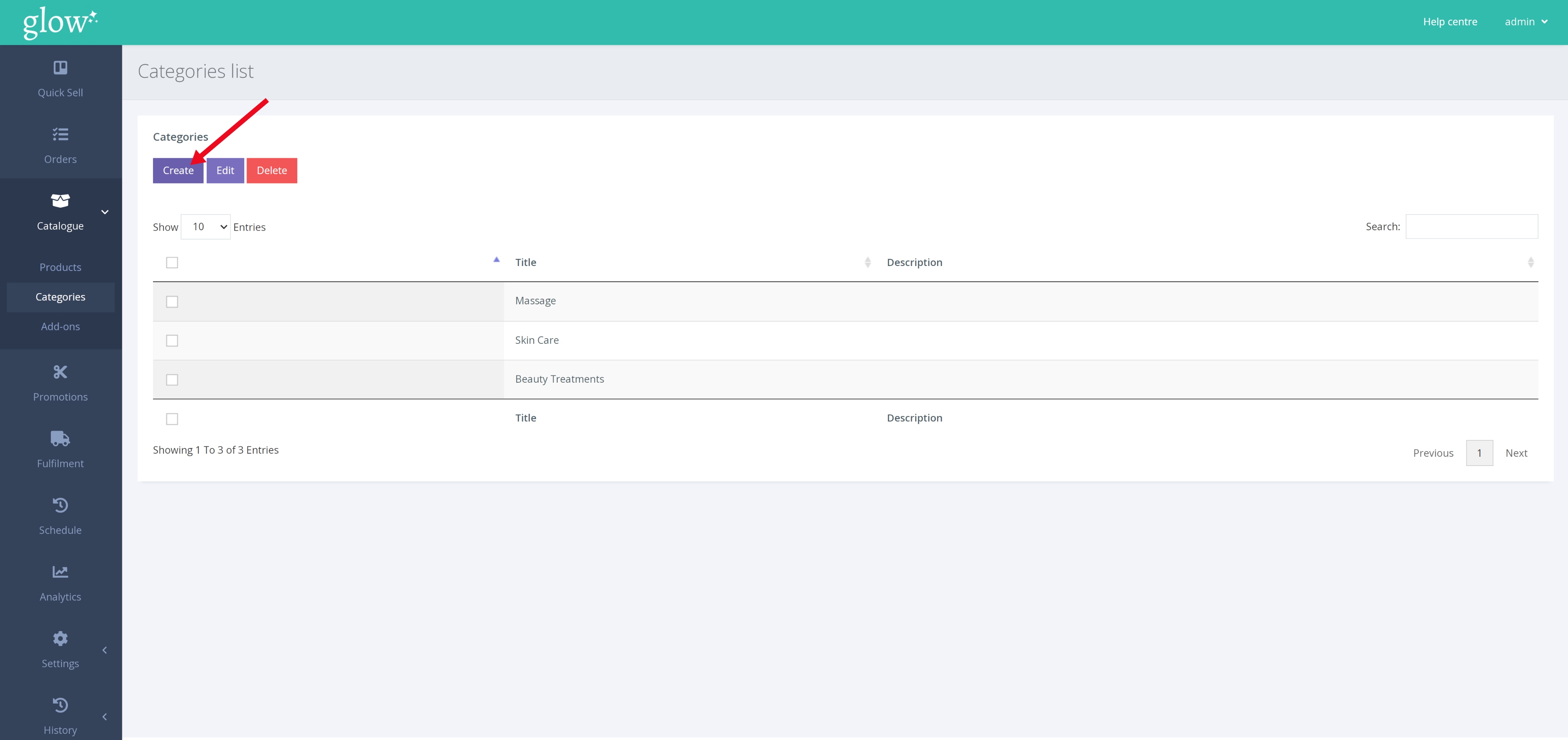
- Click the [Create] button to add a new category.
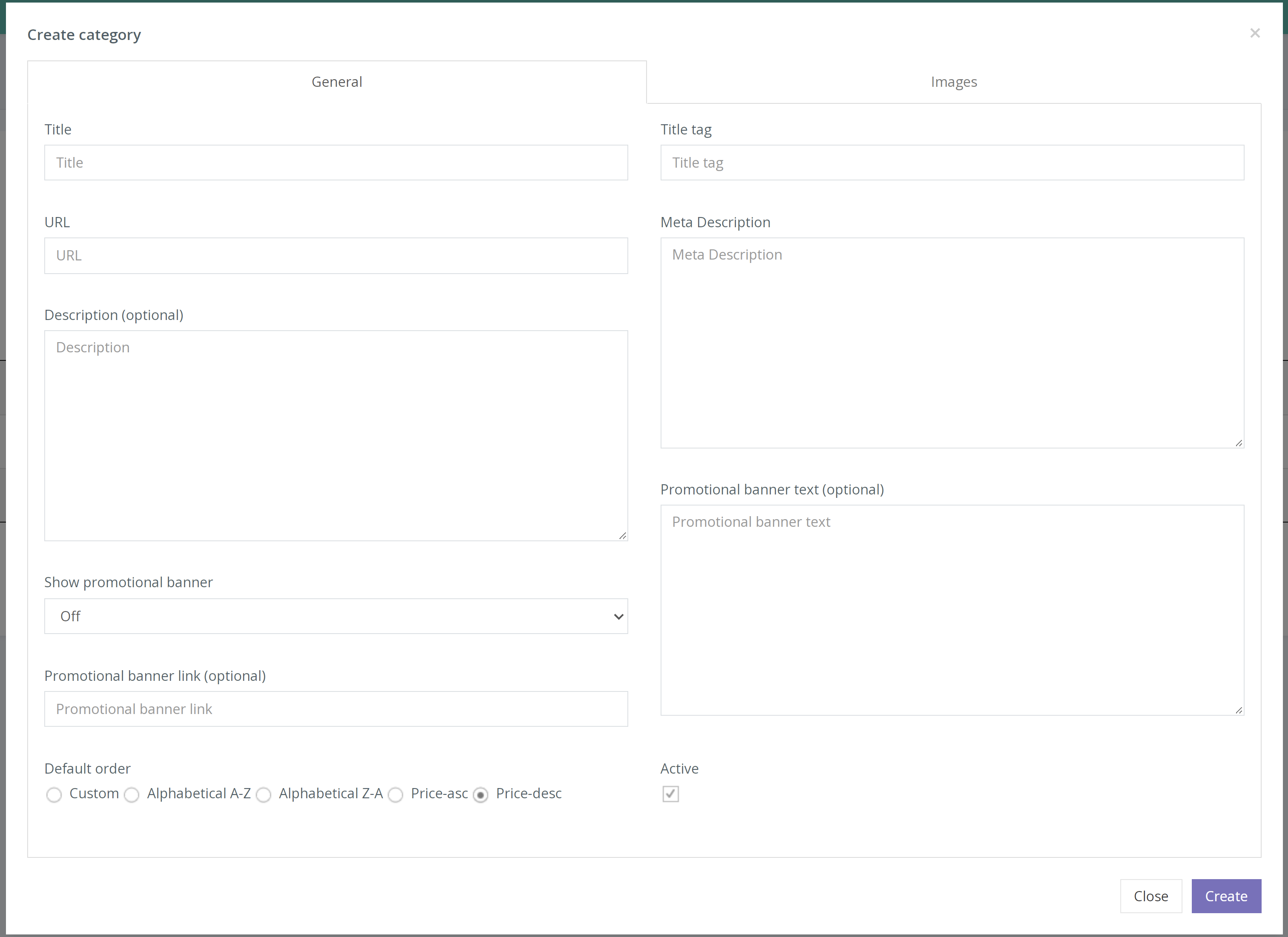
- Under the [General] tab, fill in the details on the category popup form displayed. The table below explains the fields.
| Title | What will appear as the category name in the drop-down on the home page. |
| URL | The URL that will be given to this category. This URL will allow customers to visit the category and all of its products directly. |
| Description | A description to help differentiate between similarly named categories. |
| Title Tag | The title that will be shown when sharing the URL online on the likes of social media and messaging apps. |
| Meta Description | The description that will be shown when sharing the URL online on the likes of social media and messaging apps. |
| Default Order | How the products of the category will be shown and the order they are in. |
| Active | Sets if the category is currently active and can be seen by customers. |
- The new category is created and you can assign new or existing products to this category.