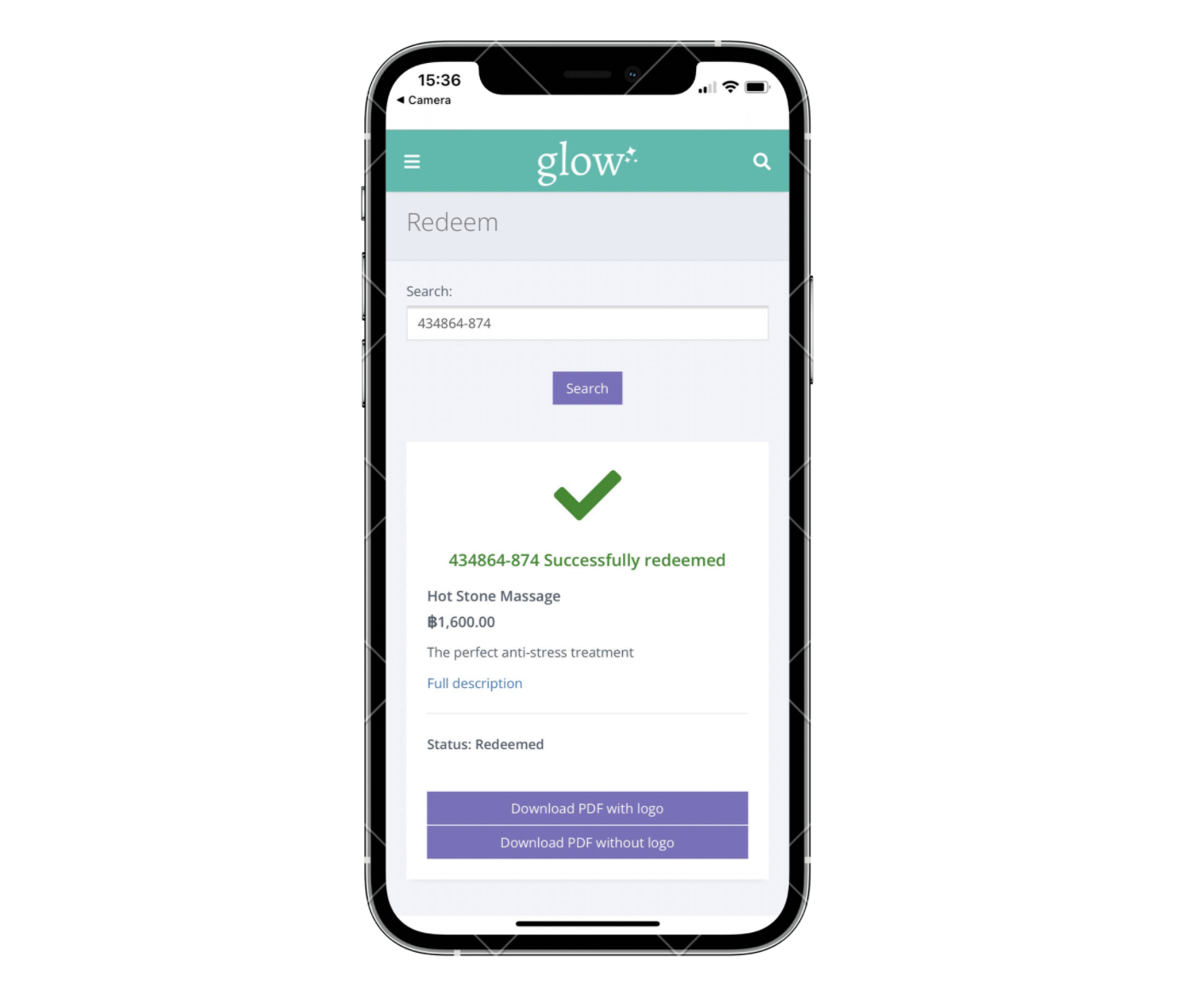Redeeming via QR Code
Whether you are scanning the QR on your POS or mobile device, please make sure you are already logged in to your Voucherstore dashboard. If not, you will be prompted to do so when you scan the QR code.
If a customer displays their voucher QR code on their mobile device, they may need to zoom in to make the QR code readable.
Below is an example voucher. Yours may look different depending on what template you use.
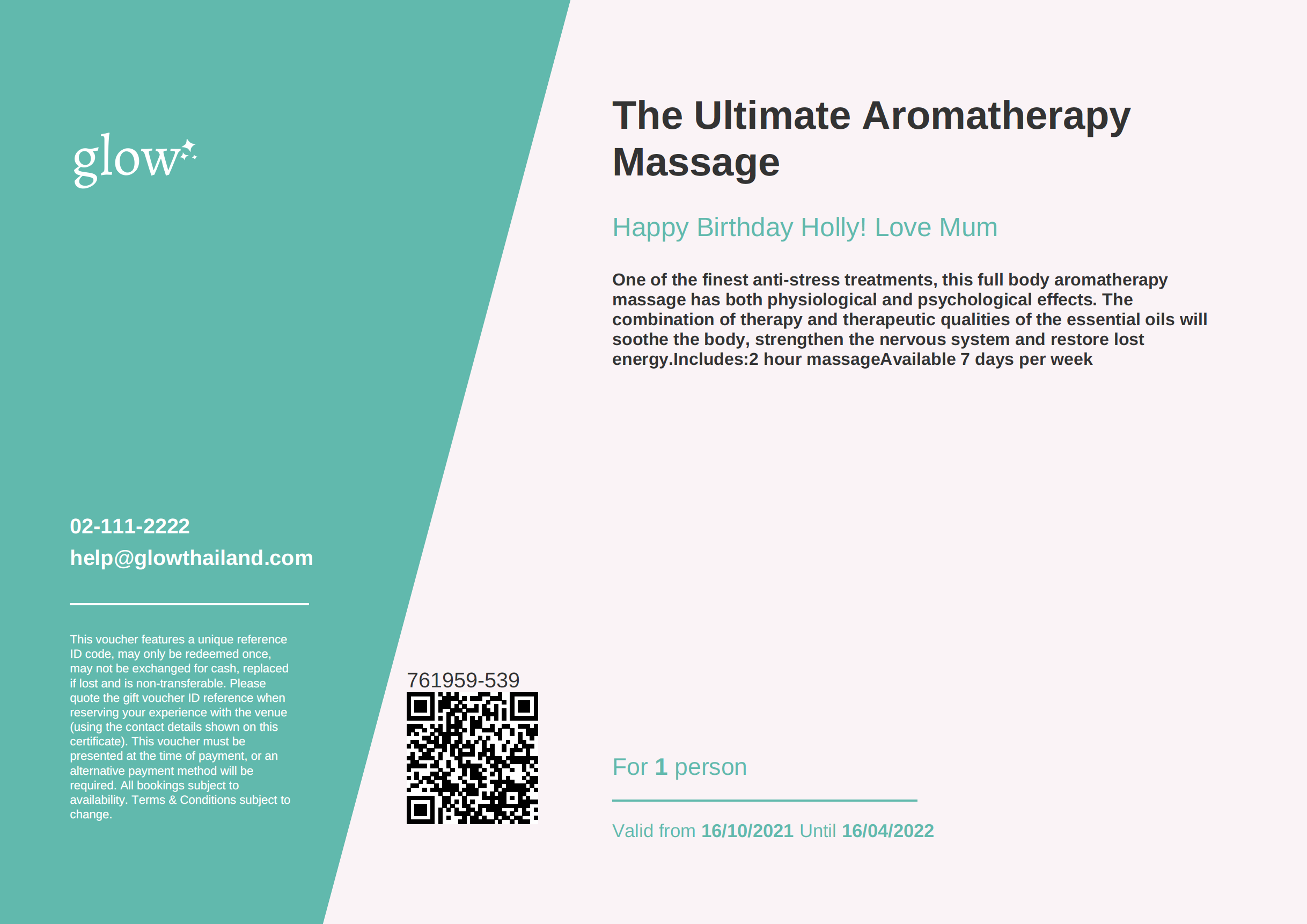
After scanning the QR code, the voucher will automatically be redeemed.