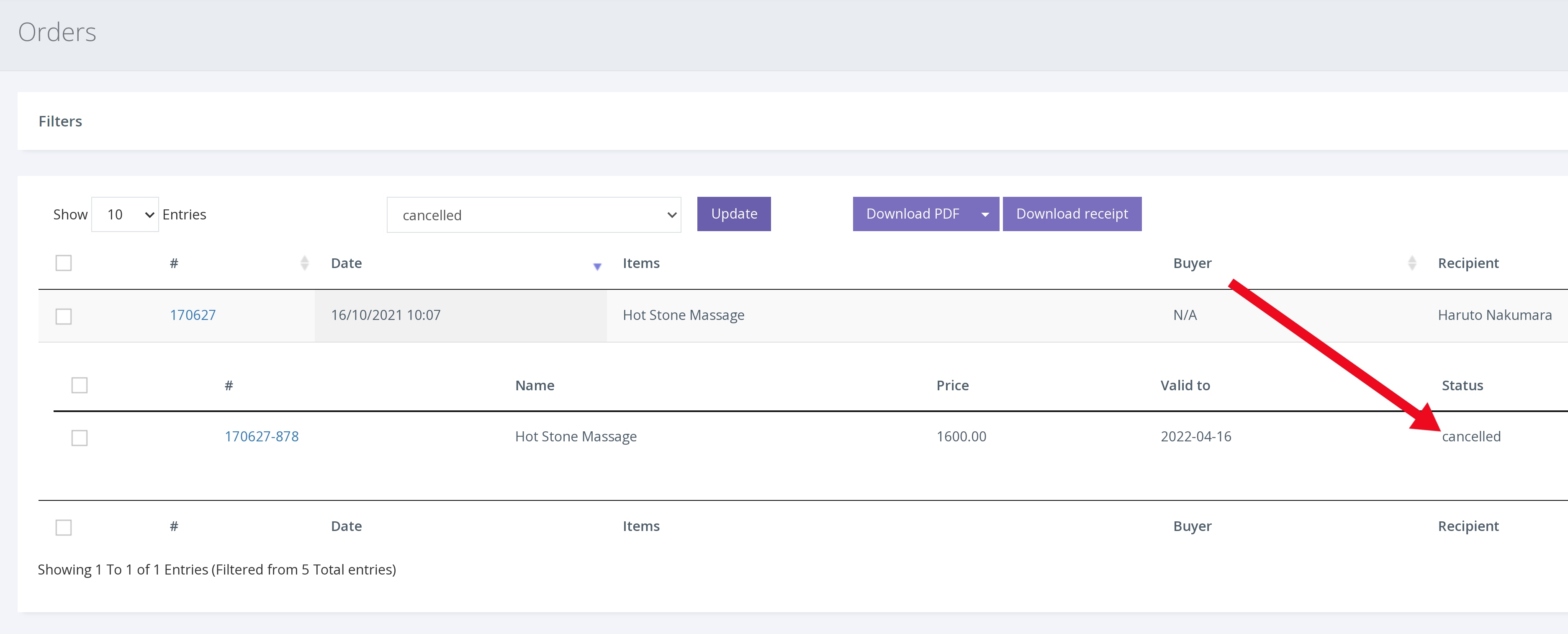Cancelling a Voucher
To cancel a voucher;
-
Click ORDERS from the left hand navigation.
-
You will now see the most recent orders. To find a specific voucher, input the voucher/order number into the search bar and press enter.
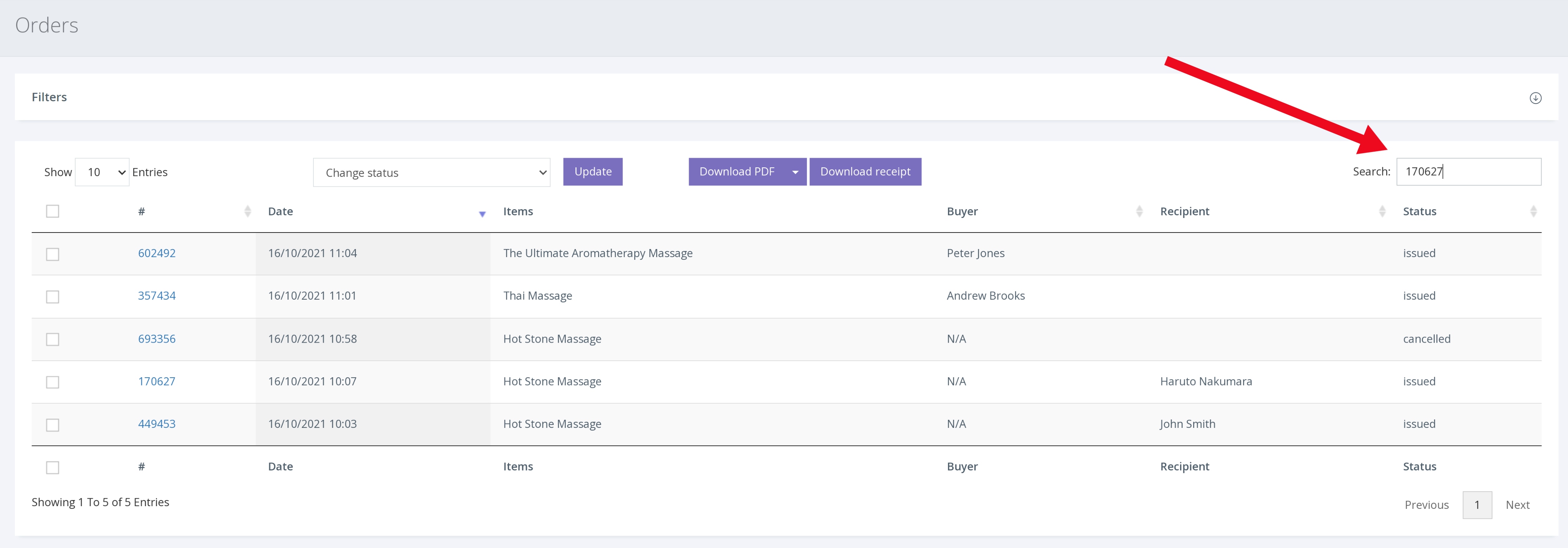
- With the order now expanded, click the checkbox to the left of the voucher number to select that voucher.
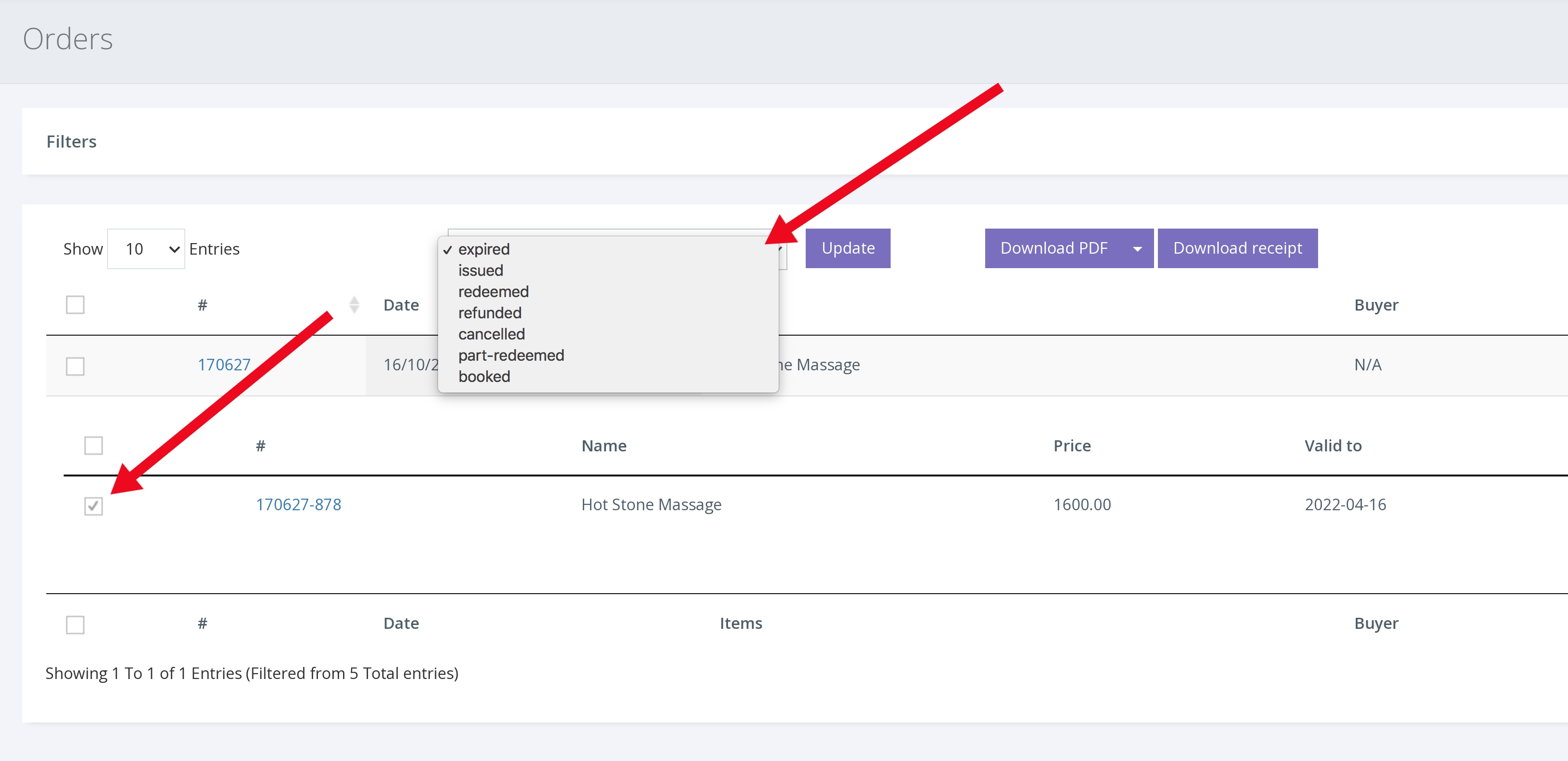
- Then select ‘Cancelled’ from the ‘Change status’ drop down. Clicking [Update] will change the status to cancelled. As shown below.