Promo Codes
What is a Promo Code?
A Promo Code is a type of promotion that involves the customer entering a code at the checkout page in order to receive a discount or a free product.
You can set qualifying criteria, for example Minimum Spend. And offer either percentage or monetary discount values.
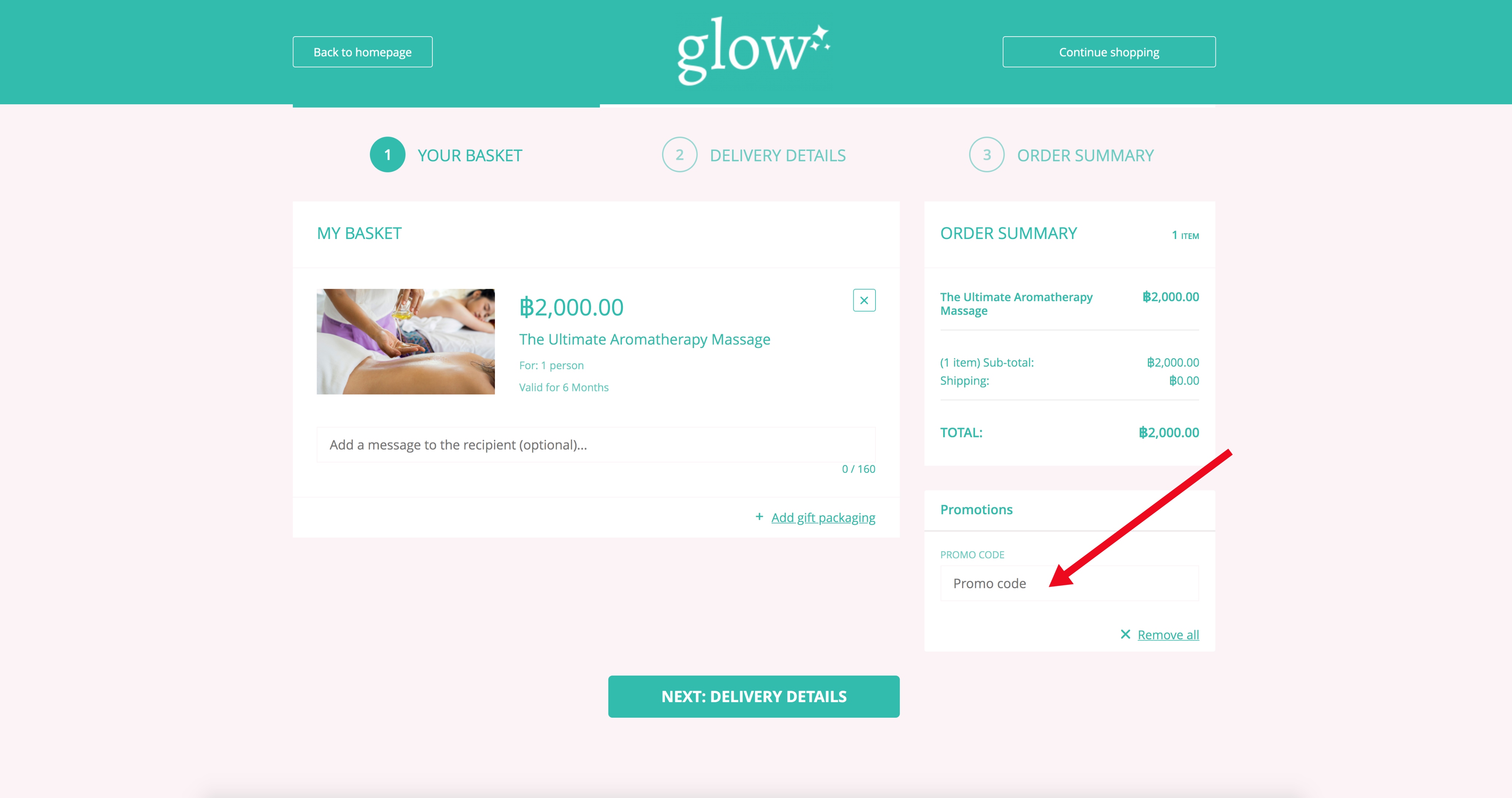
Creating a Promo Code
- Click on PROMOTIONS from the left hand navigation.
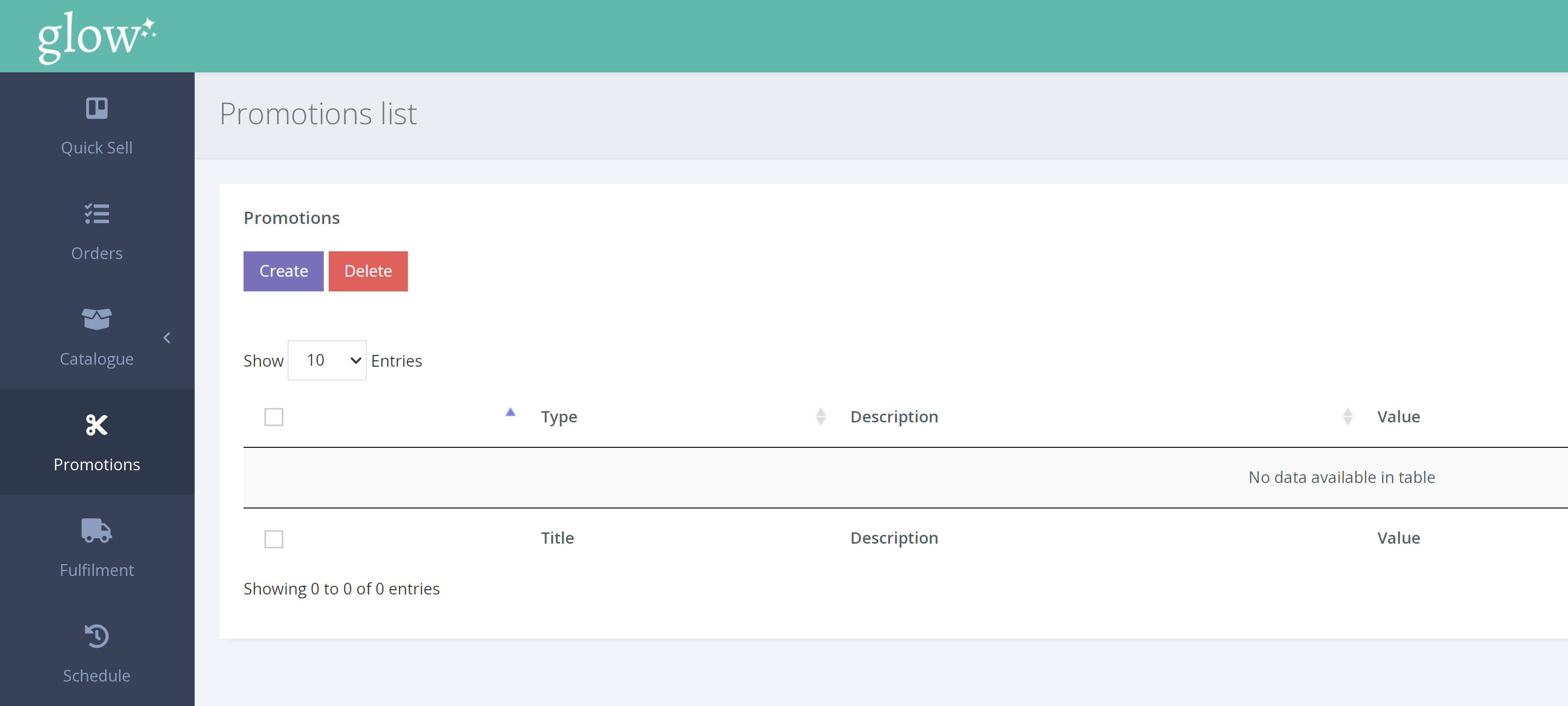
-
On the Promotions List page click [Create] to display the Create Promotion popup.
-
On the promotions popup select ‘Checkout Offer’ and make sure to uncheck ‘Automatically Apply’.
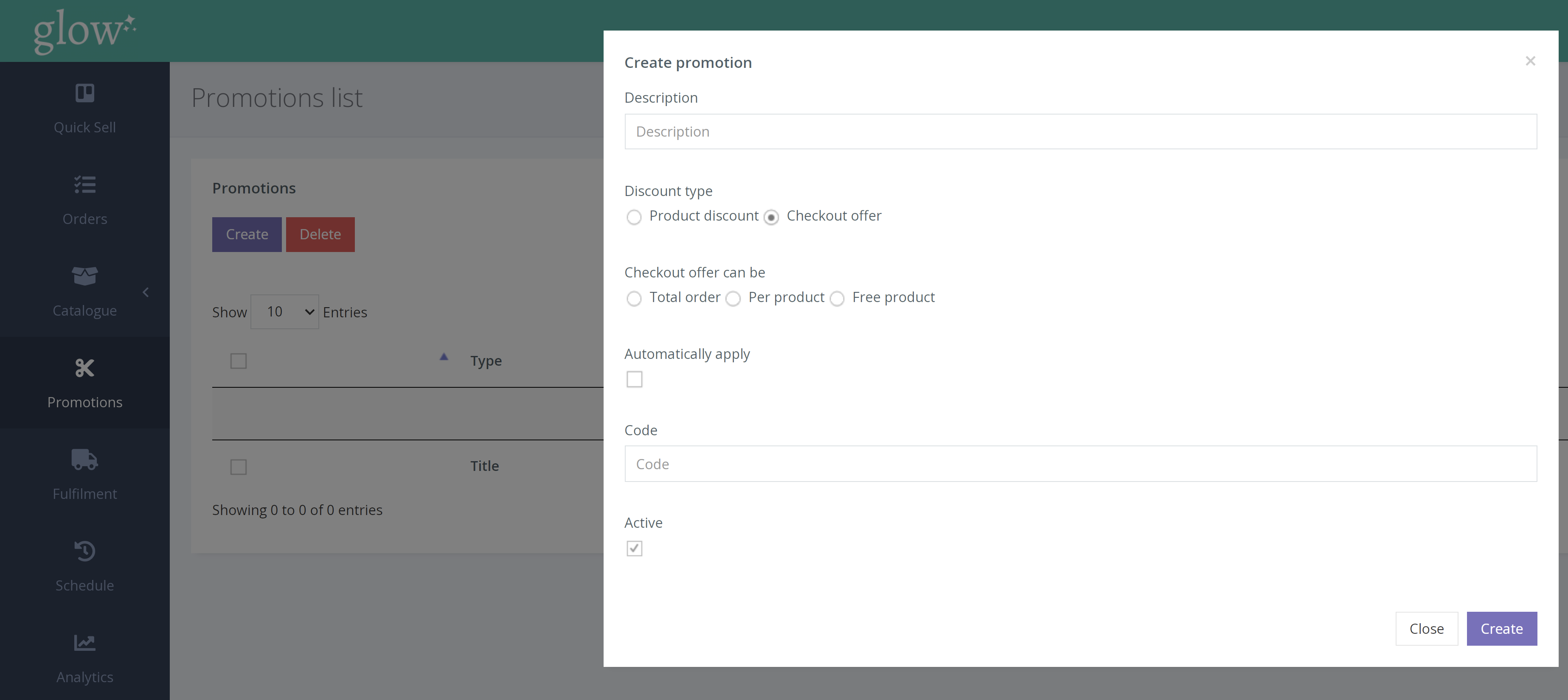
-
Next input a short description of the promotion and enter a chosen promo code.
-
You now have 3 checkout offers to select from;
‘Total order’ is a discount that applies to the total order value, including add-ons and shipping.
‘Per product’ is a discount applied to a specific product only.
‘Free Product’ is described in more detail here.
- Depending on which of the above checkout offers you choose, complete the corresponding fields and click [Create] to save the promo code.