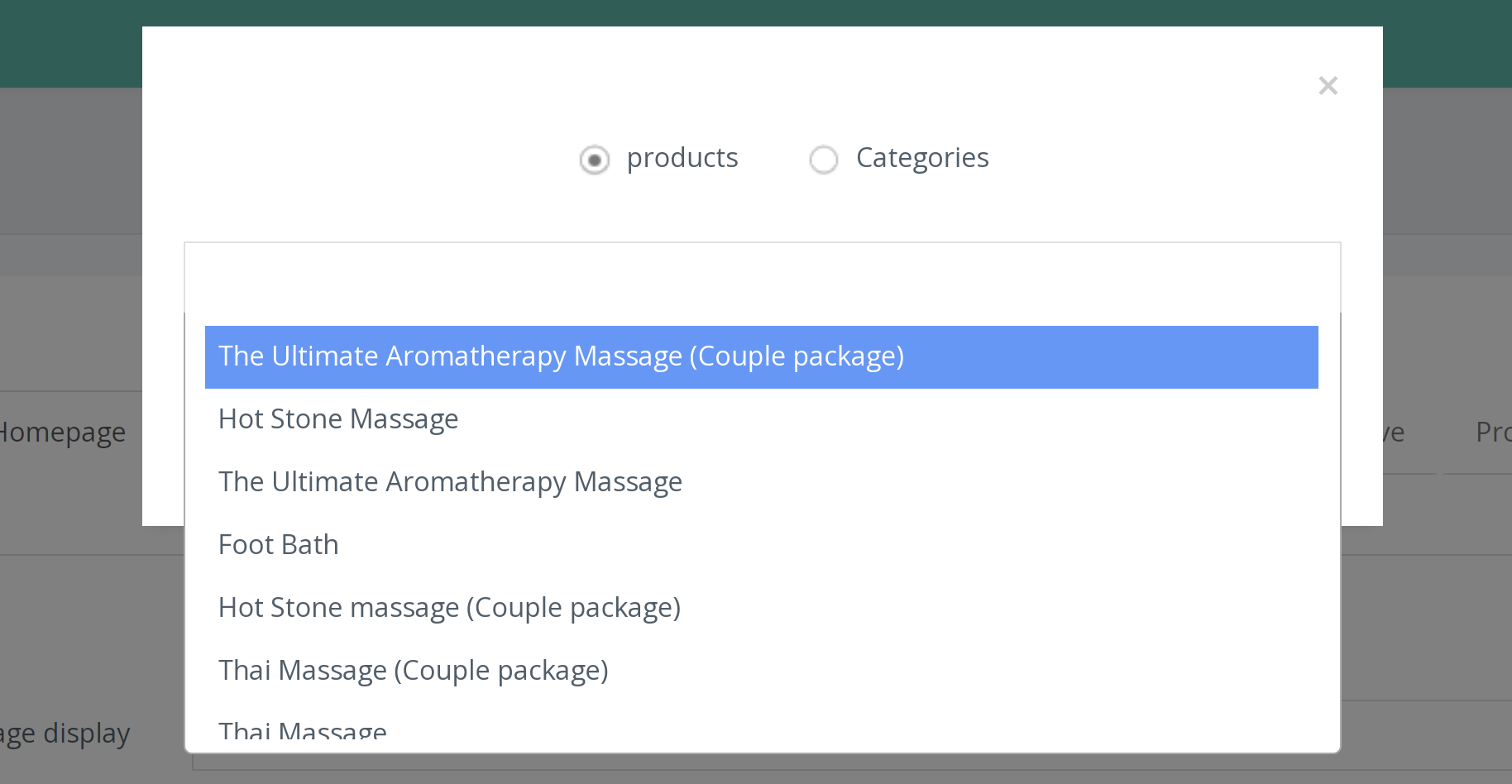Homepage Displays
There are a number of different ways to display products or categories on your homepage.
From the left hand navigation click SETTINGS > STORE SETTINGS.
On the Store settings page select the [Homepage] tab.
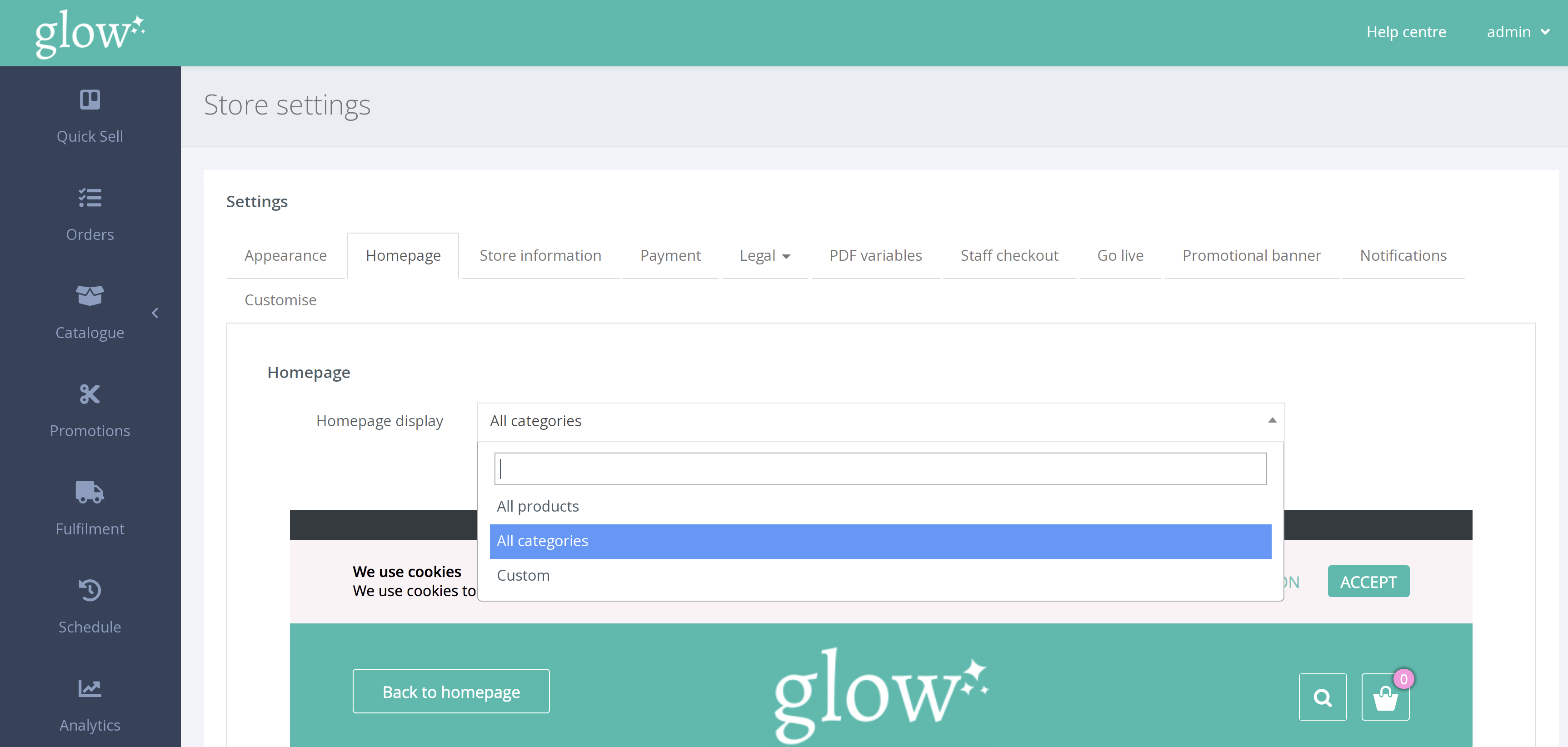
From the drop down box you can select the homepage display type.
Show Only Products
This is the default setting and displays each individual product (voucher) on your homepage. You can drag and drop products into your preferred position.
Show Only Categories
This display shows each category as a tile. After clicking on a category tile, the products within that category are displayed on a new page. You can drag and drop categories into your preferred position.
Custom
Custom homepage display allows you to show a mixture of both categories and products on your homepage. You can click the [+] tile to add a new product or category, before drag and drop into your preferred order.