Going Live Checklist
‘Going Live’ is what we refer to as the point in which your account/site is fully set up and you are ready to start taking orders.
There are a few requirements in place to make sure that you are 100% ready before being able to go live and start receiving payments.
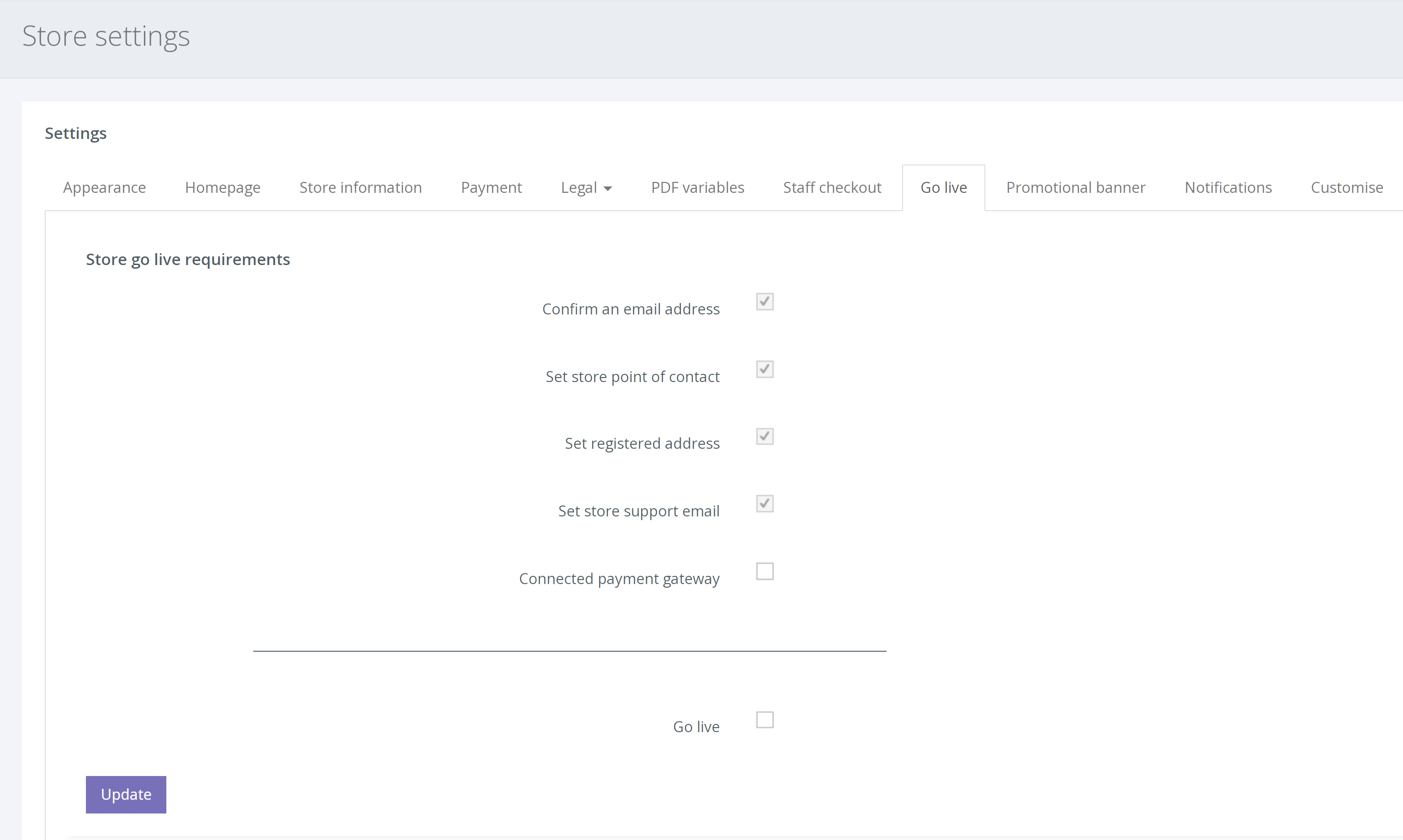
To see the requirement list, from the left hand navigation click SETTINGS > STORE SETTINGS > [Go live] tab
Explanations on how to complete each of these requirements are linked here and here.
Once all requirements are completed, select ‘Go live’ and click [Update]. Your store is now live and you can accept payments.