Customising Emails
There are 2 types of email that the system can send automatically after a purchase;
Order receipt email
This is a digital receipt (not a voucher) which is always issued to the Buyer upon purchasing a product from your online store.
Email to delivery recipient
If the Buyer requested the voucher is delivered electronically this email is automatically sent to the Recipient. A link to download the E-vouchers is included with this email.
Your Voucherstore dashboard will include a ready made template for both emails. If you wish to customise the templates, follow the steps below;
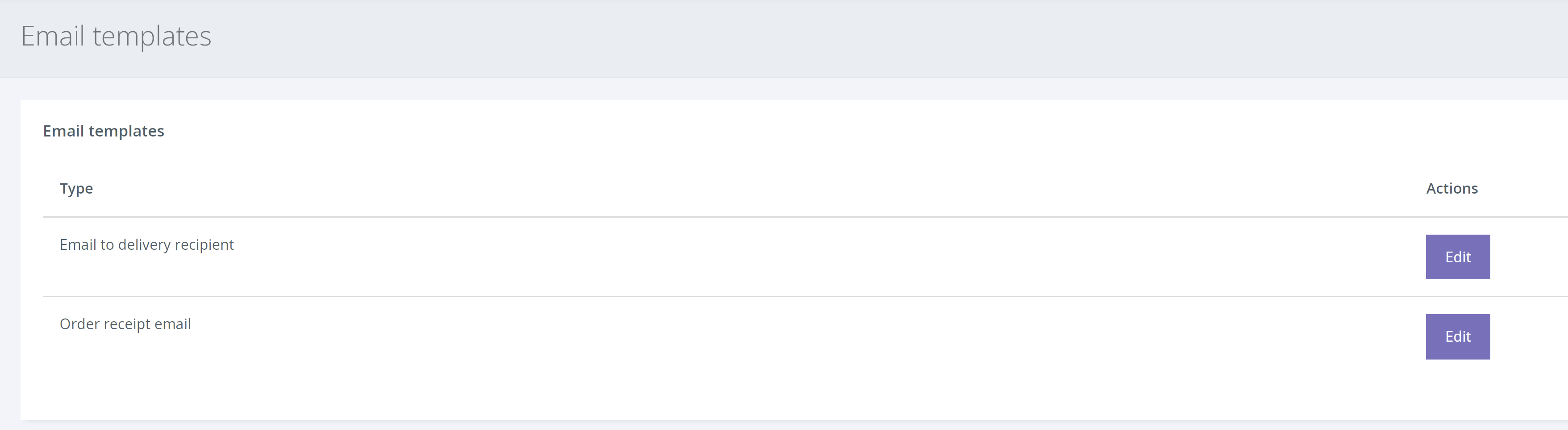
-
From the left hand navigation select SETTINGS > EMAIL SETTINGS
-
Click [Edit] to view the edit email template page.
-
The Edit email template page provides a brief explanation of each section as well as advice on using dynamic placeholders
-
Edit the email content and click [Save]